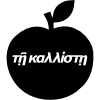I've used git on many other people's computers and they never have the shortcuts that make git nimble for me to use. Until just now, I had know idea how those aliases were set. From a cursory reading of the docs, I gathered that you can edit your aliases directly with git config --global -e. For example:
[merge]
tool = opendiff
[core]
excludesfile = /Users/jeremyweiland/.gitignore
editor = mate -w
[alias]
st = status
ci = commit
co = checkout
br = branch
lg = log --graph --pretty=format:'%Cred%h%Creset -%C(yellow)%d%Creset %s %Cgreen(%cr)%Creset' --abbrev-commit --date=relative
[color]
pager = true
ui = auto
blog comments powered by Disqus